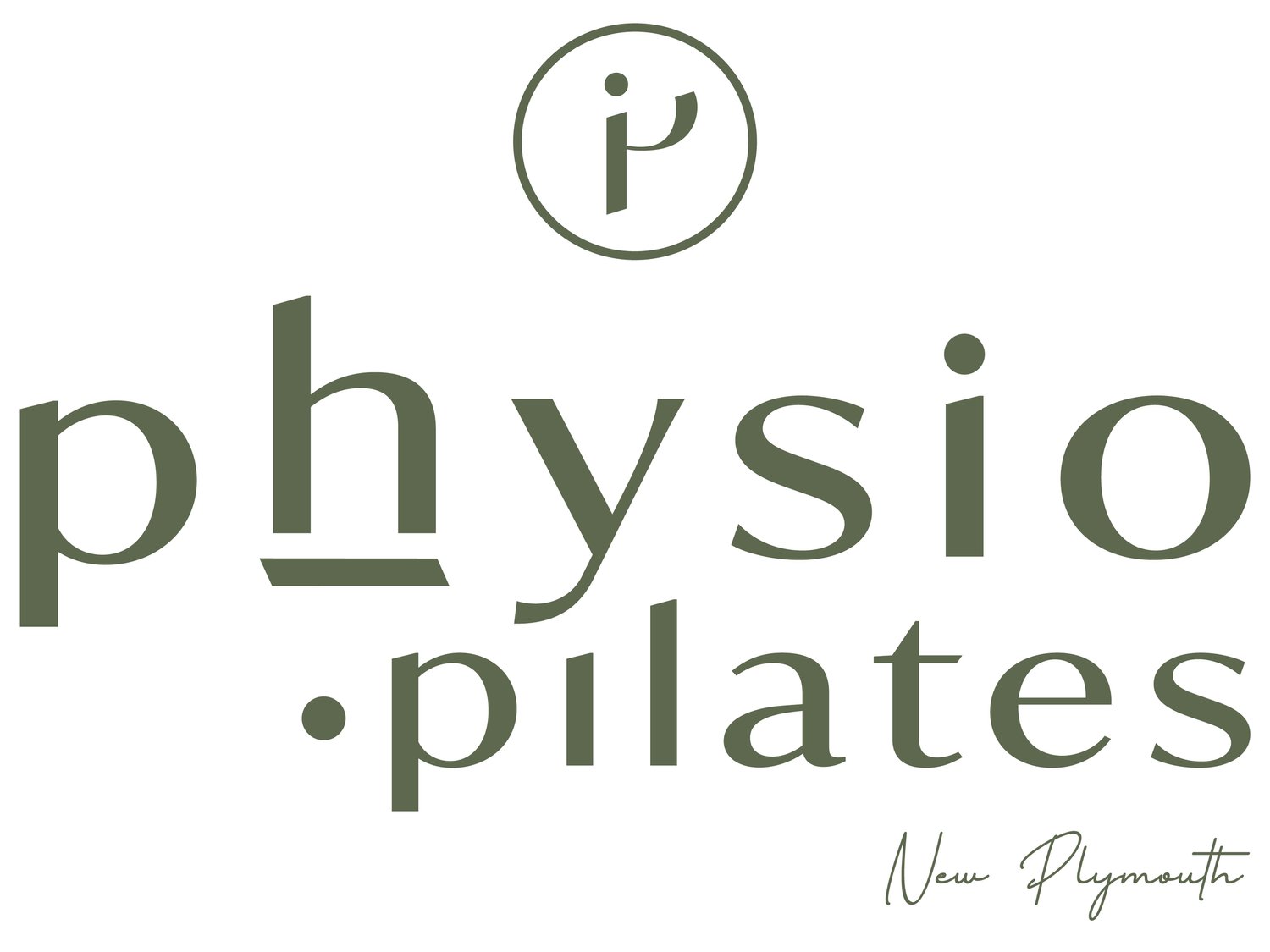How Do I view what I’ve Booked, Cancel Classes & check what Class credits I have remaining?
When in the app home page press the 3 lines at the top left of the screen
To check your Bookings> click ‘My Classes’. In here you can also cancel bookings by selecting ‘withdraw’ from the class you have had booked. Please note we need 12 hours notice of cancellation or class fees will be applied
To check your remaining Class credits> click ‘My Packages’. In here it will say how many credits/classes you have left to book & when it will expire.